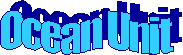|
|
Ocean |
|
Title |
Kid Pix Ocean
Picture |
|
Grade Level |
Kindergarten |
|
Center |
Computer Center |
|
Rotation of
Centers |
Rotation 1 |
|
Standards |
Science
Earth/Space: 2. The student will describe major feature of the Earth’s surface.
(Example: rivers, deserts, mountain, valleys, oceans) Speaking 2. use
pictures when telling a story. |
|
Objectives |
*The students
will create an ocean picture using the computer. *The students
will type in their name using a capital letter. *The students
will print out their picture. |
|
Activity |
The students
will create an ocean picture using the program Kid Pix. The picture will
include a water scene and at least 1 ocean creature that we have discussed in
class. The students will type in their name. With assistance, the students
will label their picture. (Example: An octopus.) When they finish, the
students will print out their picture. |
|
Assessment |
I will be
evaluating their pictures to see if they followed a set of directions. Did he/she create an ocean picture that
included water and at least 1 ocean creature? Did they type their name on the
picture? Were they able to print out the picture? |
|
Materials Needed |
Computer,
printer, paper, and Kid Pix program. |
|
Resources |
Own idea. |
|
Extensions |
We will use the
pictures to make a class book titled “Who lives in the Ocean” The book
will be put in the classroom library. It can also be made into a power point
that the children can view in the computer center. |